Must Have Free Softwares
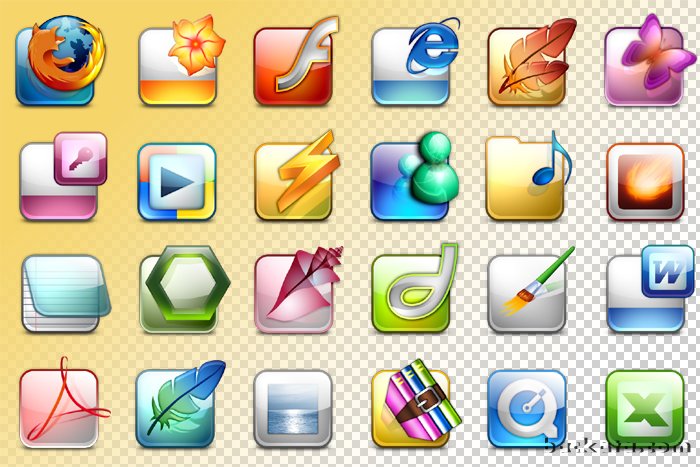
Just like a house for a PC to work and by fully functional, one needs to furnish it with the necessary software. A fully functional PC needs to have a bit of everything. The list below will give you an idea of the necessities you will need on your PC. The good news is, IT’S ALL FREE!!!
1. Aviva Antivirua
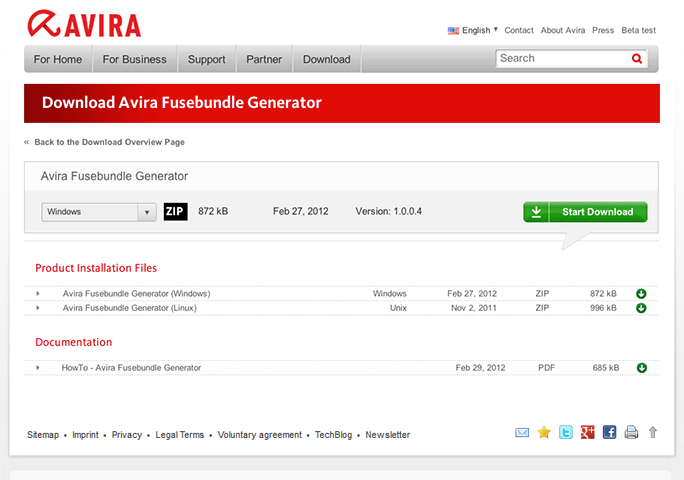
Keep your PC safe by downloading the Virus Definition File for your copy of Avira AntiVir. If you are a home-user, Avira AntiVir Personal Edition Classic is a perfect solution for protecting your PC for free.
Avira Personal Edition Classic performs PC scans for malicious programs at a fast speed, on a regular basis. It also keeps track of actions executed by users or the operating system and takes measures (repair, delete, block, rename and quarantine) when a threat is detected. It is also able to detect boot-sector viruses, alerting you in case of boot sectors suspicious format.
2. Open office

OpenOffice.org (OOo) is an open source software project that is being developed by numerous developers and compatible with all the major platforms including Microsoft Windows, Apple MacOS, and Linux. OpenOffice uses a dual-licensing scheme for source code contributions and is freely available to all users and is a great alternative to Microsoft’s Office.
3. Dropbox
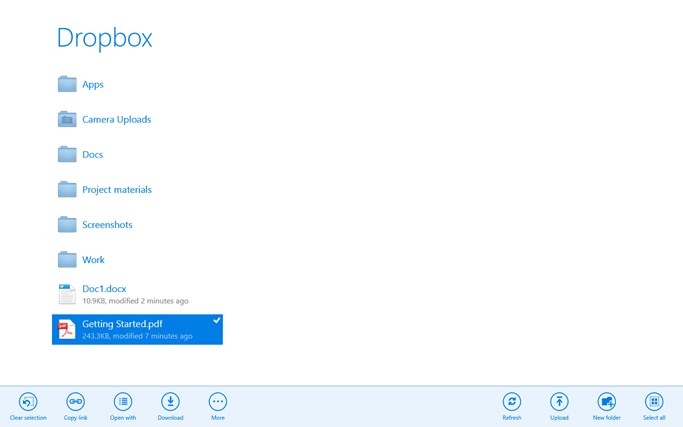
Dropbox is a file hosting service operated by Dropbox, that offers cloud storage, file synchronization, personal cloud, and client software. Dropbox allows users to create a special folder on each of their computers, which Dropbox then synchronizes so that it appears to be the same folder (with the same contents) regardless of which computer is used to view it. Files placed in this folder also are accessible through a website and mobile phone applications.
4. VLC

VCL is an open source media player software that is part of VideoLAN, an academic project for streaming video that began in Paris in the mid-1990s. VLC runs under all popular operating systems and supports a wide variety of video formats.
5. Picasa
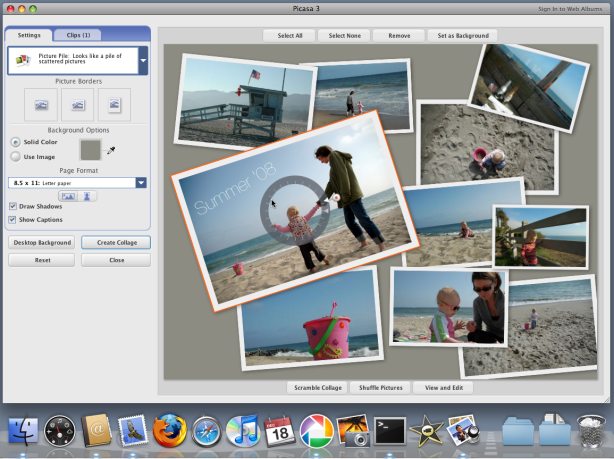
Picasa is an image organizer and image viewer for organizing and editing digital photos, plus an integrated photo-sharing website.
For organising photos, Picasa has file importing and tracking features, as well as tags, facial recognition, and collections for further sorting. It also offers several basic photo editing functions, including colour enhancement, red eye reduction, and cropping. Other features include slide shows, printing, and image timelines. Images can also be prepared for external use, such as for e-mailing or printing, by reducing file size and setting up page layouts.
6. TeamViewer
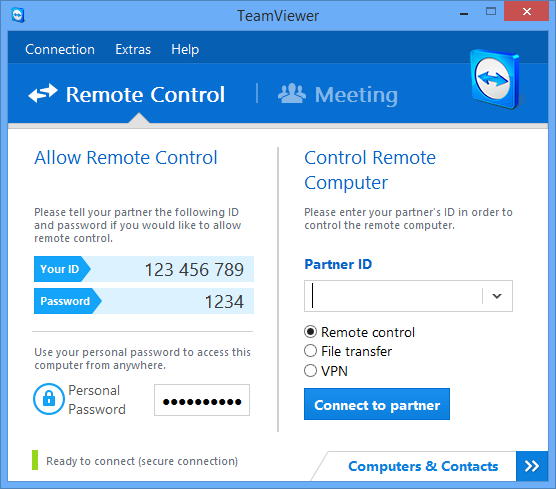
A remote control program for Windows and Mac from Teamviewer GmbH, Goppingen, Germany. Easy to set up and use and available free for personal use, TeamViewer allows a user to take control of another computer via the Internet.
7. 7-Zip
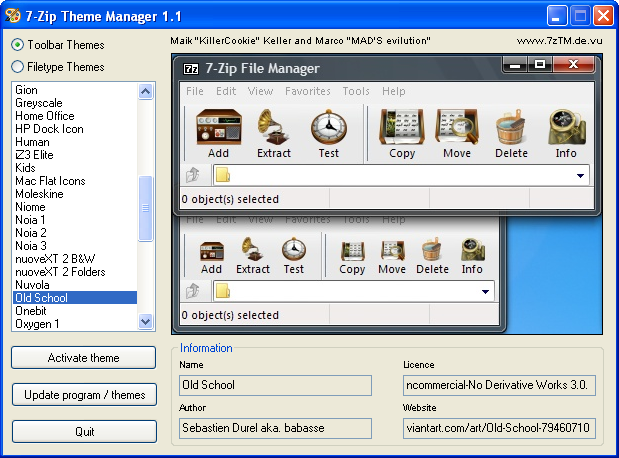
7-Zip is an open source file archiver, or an application used to compress files. 7-Zip operates with the 7z archive format, but can read and write several other archive formats. The program can be used from a command line interface, graphical user interface, or with a window-based shell integration.
8. Ashampoo
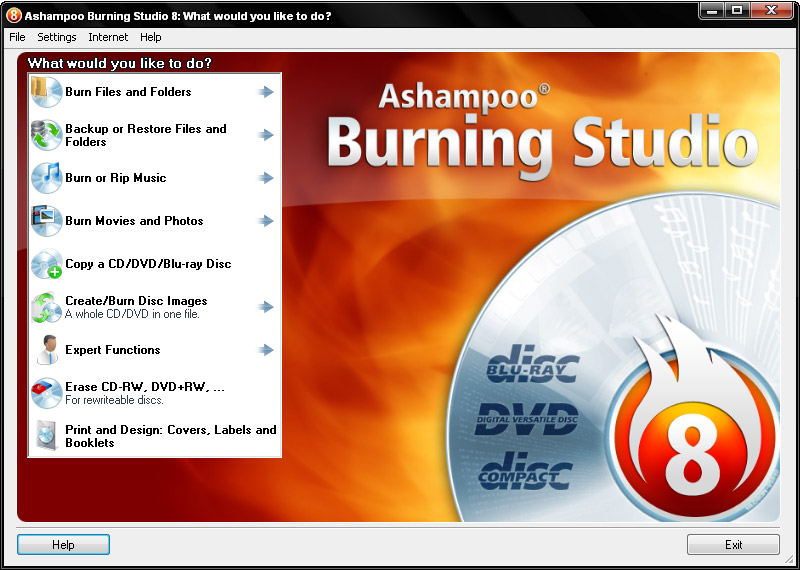
Ashampoo Burning Studio is an optical disc authoring program for Microsoft Windows, developed by Ashampoo. It is one of the most-used alternatives to Nero Burning ROM on Windows, but not as popular as the latter. Its main advantages are that it is simple, lightweight, and very easy to use.
9. Recura
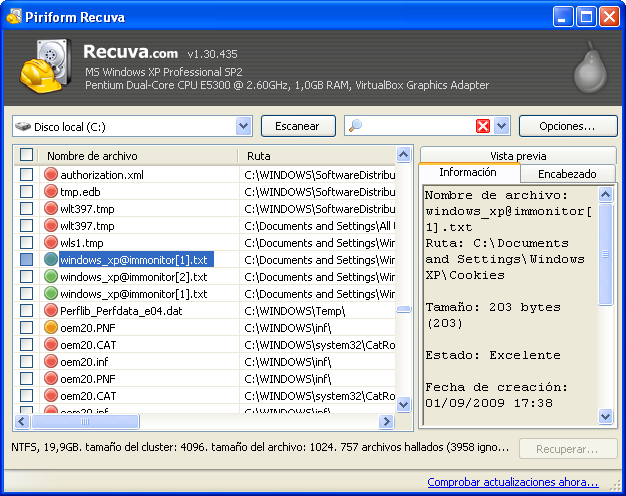
Recuva is a data recovery program for Windows, developed by Piriform. It is able to recover files that have been “permanently” deleted and marked by the operating system as free space. The program can also be used to recover files deleted from USB flash drives, memory cards, or MP3 players.
As with other file recovery programs Recuva works by looking for unreferenced data, but if the operating system has written new data over a deleted file then recovery will often not be possible
Mbali Radebe




