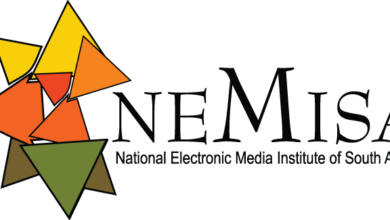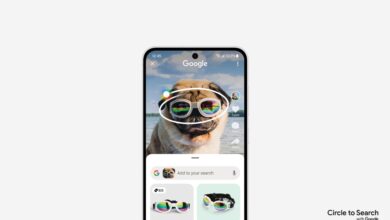10 Tips To Stay Safe On Social Media

10 Tips To Stay Safe On Social Media. Social media is fun, but there’s always a risk that a hacker’s out there trying to get your information. Staying safe online takes some diligence and intelligence on your part. Th following tips can help you stay safe while enjoying the world of social media.
Check Your Privacy Settings
This is a very important step when you set up social media accounts. You don’t want the entire world to have your photos and personal information at their fingertips. The less private your account, the easier it is for people to stalk you. To avoid this and more serious dangers, make your account private so that only your close friends and family have access to your posts.
Different E-mails And Passwords
Your main email should be separate from your social media account email. For instance, when you sign up for Facebook, go ahead and create a new email to do it. It takes about three minutes, it’s 100% free, and you can easily keep track of one extra email. If someone gets into one of your accounts, they won’t have access to more than one of your networks!
Be Creative With Your Password
Also, for passwords, as briefly mentioned above, don’t use something obvious. Using birth dates , anniversary dates, kids and souses names can be dangerous. Rather mix things up and create complex passwords, making sure to change them every few months.
Know Your Friends
Setting your accounts to private won’t help if you accept everyone who wants to be your friend or follower. Think twice before you add someone that you don’t know, because they may not have the right intentions. Think about all the information you’ve shared on your account and consider whether it’s wise to share all that with a complete stranger.
Avoid Sharing Personal Stuff
Even if you have your accounts set to private, and only add people you know personally, it’s always better to not give too much away online. There may still be hackers out there who would be able to get access to your private posts and information. Avoid giving away personal details such as your full name, date of birth, phone number, or home address.
Censor Your Photos
It may seem harmless to post a picture of your boarding pass at the airport, or of a postcard or special package that arrived in the mail for you. But be aware that these things show your personal information such as your name and address that should not be shared with the public. You can easily edit your photo or stick a cheeky emoji over it
Sending Your Location
Avoid letting people know where you are, or where you’re planning to be, on social media. You might be itching to tell people where you’ll be holidaying over the summer, but if you did, you might as well be telling a burgler when best to break into your flat, or when a stalker should join you.
Think Before Opening Some Links
While it’s true that engagement in social media cannot be a one-way street, you still have to be a willing hypocrite to an extent. You want people to click and follow-through on the links you post, but you shouldn’t be quick to do the same. You can trust you, but can you trust that the link you’re clicking from a supposed “friend” doesn’t contain malware or some sort of spying program?
Tidy Up Your Machine
Staying safe in social media means staying safe online in general. This is where a good anti-virus program comes in handy. Regular sweeps, perhaps daily, will help to keep you a lot safer. And you should also try to keep your business machine aimed at business. For those extracurricular activities you may be a bit embarrassed about, well, just use a different machine.
Always Log Out
This is very important, more so when you are using a public internet cafe or a shared computer. You don’t want the next user getting their hands on your personal stuff.
A