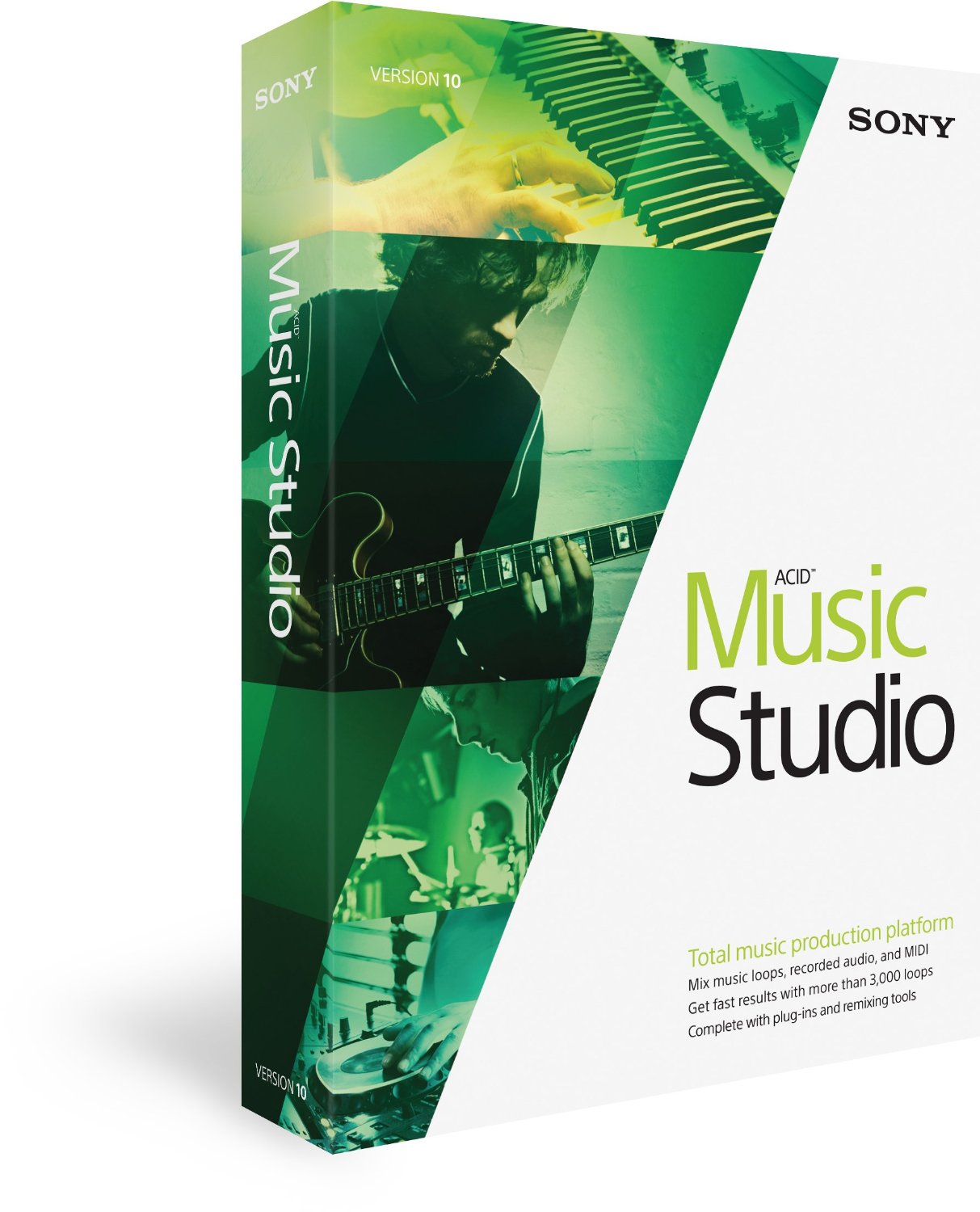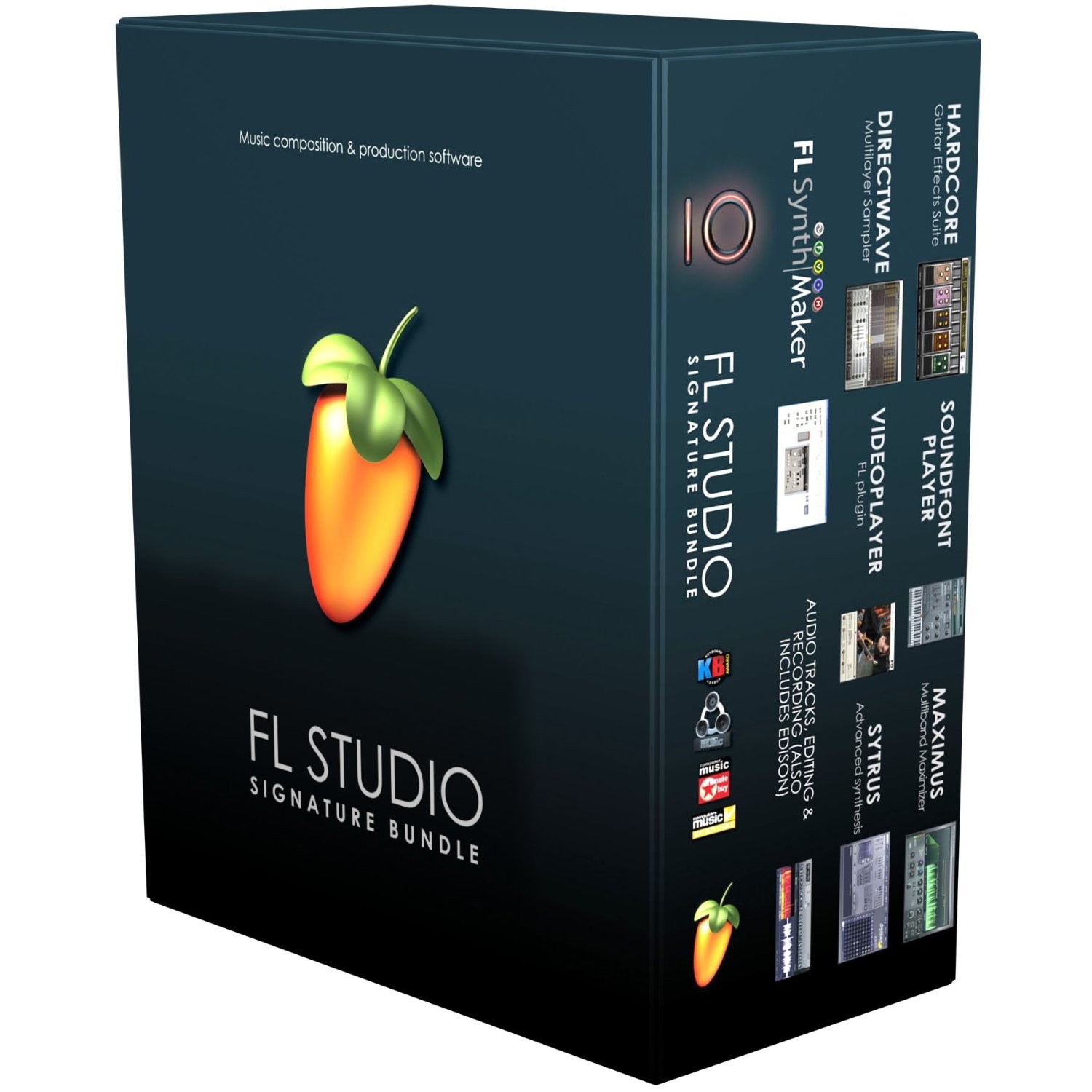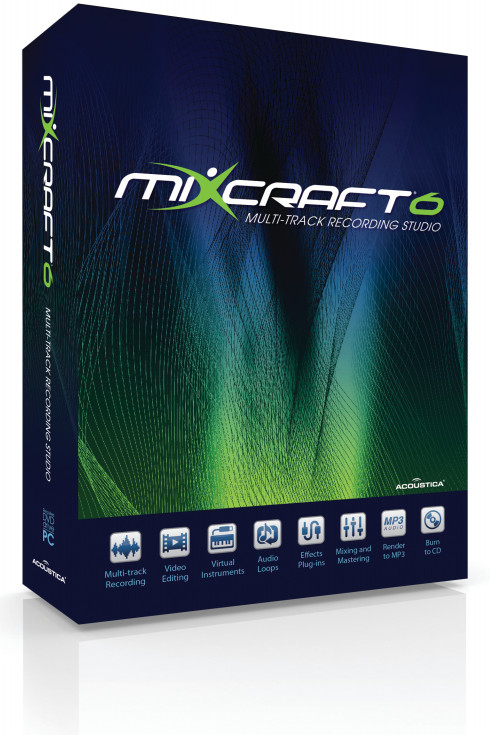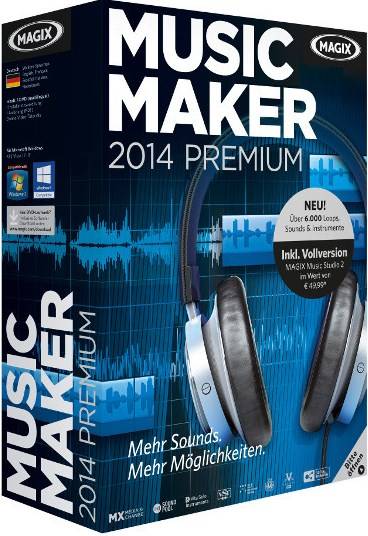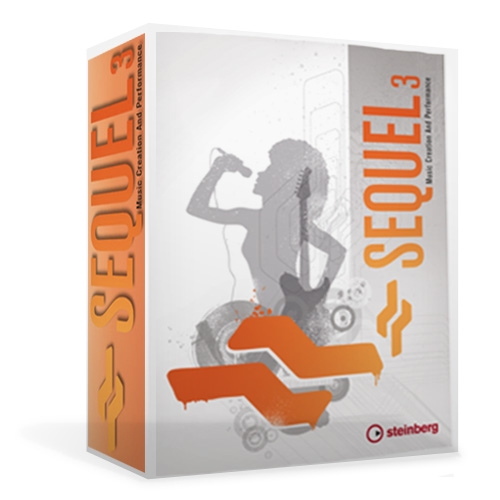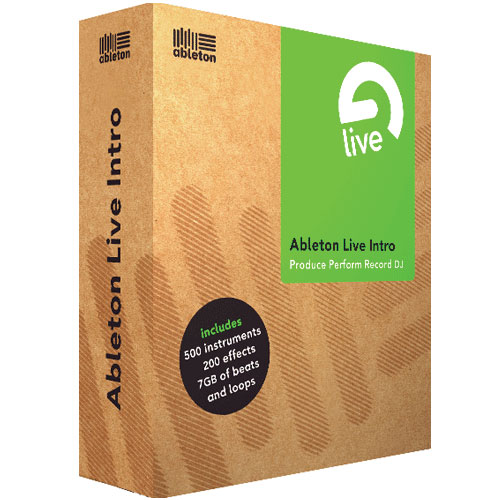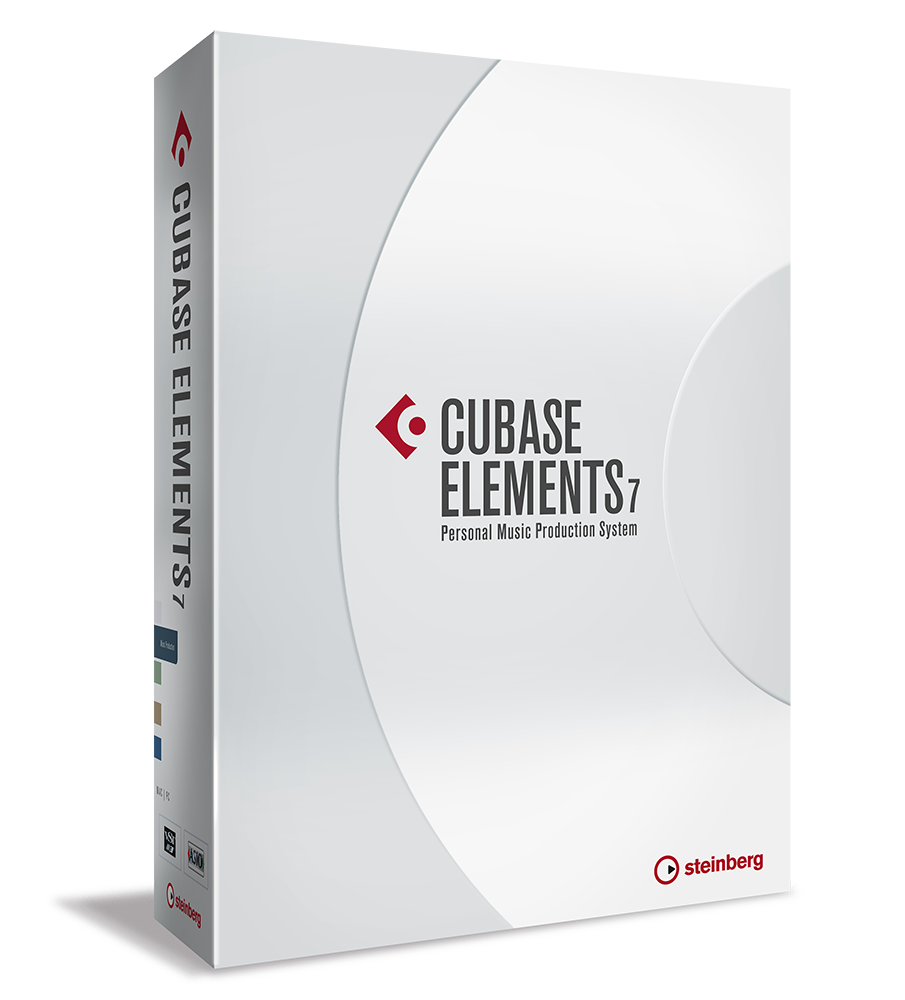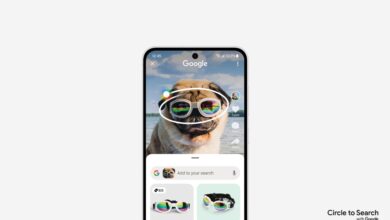Top 10 Beat Production Softwares

There are quite a number of beat production software progammes available to the music production nation but to be the best in the business you need to be working with the best people and best equipment available to you.
Below is a list of The Top 10 Beat Production Softwares you should consider using when you make your ultimate beat!
1. ACID Music Studio 10
Pros
ACID has a paint tool which lets you paint your streams of music in the arrange window by using the mouse and dragging the cursor.
Cons
The software interface could be better organized.
The Verdict: 9.83/10
ACID is one of the best beat making tools you will find. The program has loads of virtual instrument tracks and loops and allows for MIDI editing.
2. FL Studio
Pros
This beat making program is easy to understand and use, even if you have no prior experience with audio software.
Cons
The Fruity Edition is not for audio editing, so you will need to upgrade if you want audio editing capabilities.
The Verdict: 9.7/10
This go-to software is the key to helping you produce quality beats and even custom sounds. We recommend it whether you are a beginning music maker or a veteran.
The FL Studio Fruity Edition is an excellent beginner’s tool for making your own custom beats. The interface is designed to lessen eyestrain during extended music-making sessions, plus the copy and paste function is something you won’t see often in beat making software. You can drag and drop your loops onto the editing track where you can further shorten or lengthen the sound, depending on your needs. Unfortunately, FL Studio was not made to be an audio editing program, so if you want to do any sound correction you will have to upgrade. This is the most innovative software in our lineup – not to mention the easiest to use.
3. Mixcraft 6
Pros
This program has the largest selection of sounds and effects of any piece of software on our lineup.
Cons
Mixcraft 6 has a clean interface, but it is difficult to learn, so it takes some time before you know how to navigate it.
The Verdict: 9.63/10
With loads of sounds and plenty of loops, you can produce any style of song that you want and easily publish it to the internet or a CD
4. Magix Music Maker Premium
Pros
Magix makes it easy to add filters and adjust all the important effects such as stereo enhancer and sound compressor.
Cons
There are no options to add video or pictures if you want to construct a film score.
The Verdict: 9.45/10
Magix isn’t a big name in the music production industry, but we recommend using this software if you want to create amazing beats and tracks.
5. Sequel 3
Pros
We love Sequel 3’s interface. It’s simple to use if you are a beginner, but also accessible if you have experience with this type of software.
Cons
Although there are plug-ins available, there is only a limited number for Sequel 3.
The Verdict: 8.7/10
With thousands of sounds plus extra effects and loops, the only limitation to this program is your creativity.
6. Ableton Live Intro
Pros
Ableton Live 9 Intro has loads of drum kits and synthesizers that sound authentic and real.
Cons
There are only 700 sounds, and your composing space is limited by having only 16 audio tracks.
The Verdict: 7.7/10
Ableton 9 Intro has many useful tools to help you create custom beats, but it is missing many of the sounds, effects and plug-ins you will find in beat making programs that are more powerful.
7. Cubase Elements
Pros
You can edit multiple channels at once with the link channel feature.
Cons
There are only 550 loops included with this software.
The Verdict: 7.57/10
We like Elements 6 for its simplicity in helping you create custom beats, but it does lack many features found in our higher ranked products.
8. DUBturbo
Pros
The newest update to DUBturbo gives you access to more than 2,400 instruments, including drum kits and custom vocals.
Cons
This beat making program doesn’t integrate with MIDI keyboards.
The Verdict: 7.5/10
If you just beginning to make your own beats, DUBturbo is a great introductory tool.
9. BTV Solo
Pros
If you miss the rhythm of the beat, the quantize feature automatically syncs that beat to the current tempo.
Cons
There is no search bar, making it time consuming to search through all the sounds and plug-ins.
The Verdict: 6.38/10
This software may be missing some extra features, but it is simple to work with and allows you to produce impressive results.
10. Sonic Producer
Pros
With more than 3,000 sounds and musical typing input, you can create custom beats quickly and easily.
Cons
The lack of a search tab makes it difficult to find the sounds you are looking for.
The Verdict: 5.18/10
There are beat making programs that are more advanced, but Sonic Producer is easy to use if you are new to beat creation.