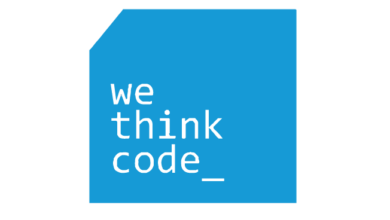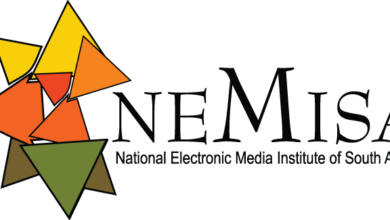Top 10 Blogging Tools Every Blogger Should Know About

Lawyers, legal professionals, anyone with a product, service, or message to sell or share can agree that blogging is important. It’s a home base for your online activities: a place create helpful, original content, point your social networks, and in the process, build your brand.
But it takes time and effort, and consistency. Here are 10 blogging tools to help with the journey:
Creating
1. WordPress
It all starts with the platform and it’s hard to beat the free WordPress. It’s easy to use, optimized for search engines right out of the box, and has a vast library of useful extensions along with a helpful, vibrant community.
2. Evernote
Create a blog post ideas notebook in Evernote to record ideas as they occur. When you start to write consistently, you’ll get inspiration for blog post anywhere, and at anytime. Store them in Evernote by dragging pictures into your notebook, recording audio notes, and compiling research links and notes. You can do this on your laptop or mobile device and the notes are immediately saved and synced.
Another tool for saving ideas for blog posts is Pocket, the terrific read-it-later app. Sign up, install the browser extension, and save research articles as you discover them. Pocket gives you the option to quickly add a tag, like “blog post ideas” tag for quick retrieval.
3. Pomodoro Timer
Lack of sustained focus is a big problem for writers. Instead of trying to knock out a post in two hours without a break and falling victim to distractions, like the constant stream of notification beeps from your social networks, follow the pomodoro technique and focus your writing in 25 minute increments.
4. Images
It’s now time to add an image to your blog post. Creative Commons is a great place to find royalty-free images. It’s a one-stop search engine for Flickr, Clip Art, Wikimedia, and more. I also like Fotolia’s huge library of $1 images.
5. Pixlr
You will occasionally need to edit photos. Ditch the much too complex and expensive Photoshop and give online-editing tool, Pixlr, a try. This free, nifty program even allows you to layer images, the holy grail of photo-editing tools. For Mac users, the native “Preview” applications handle most jobs.
Optimizing
6. Yoast SEO plugin
Another way people find your post is via search. You can help out the search engines by optimizing your posts, but it can get a bit complicated. Let SEO Yoast plugin do the work for you. It incorporates everything from a snippet preview and page analysis functionality that helps you optimizes your pages content, images titles, meta descriptions and more. This is a must-have WordPress plugin.
7. Google Keyword tool
If you want to take it up a notch and find out which high-ranking keywords to use, check out Google Keyword Tool. Note that this is a secondary tool. Useful, relevant content is priority number one.
Promoting
8. Social media buttons
Social media dramatically expands your audience. For many blogs Twitter, Facebook, LinkedIn and even Pinterest ranks in the top-5 in referral traffic sources. You’ll need to install social sharing buttons, like Facebook and Twitter on your blog to make it easy for your readers to share. You can install scripts for each or use a plugin like AddThis or Shareaholic.
9. RSS Feed
Give visitors to your site the option to get all news posts by placing an RSS icon on your blog. The free Feedburner from Google also provides an option to subscribe via email. A fee-based alternative is Feedblitz.
Analysing
10. Google Analytics
Find out which posts are being read, who are reading them, and how they found the posts. The free, comprehensive Google Analytics provides great insight into these and much more. If you can’t wait to check out your traffic numbers, check out the handy Analytics App for the iPhone. Use the data to help guide your choice of content.
These are just a few of the many tools available to make your blogging life more productive and rewarding. If you have any can’t-do-without tools, please share in the comments below.