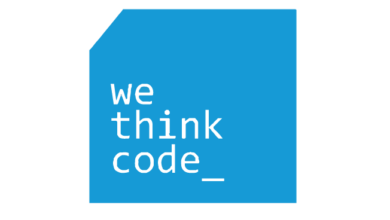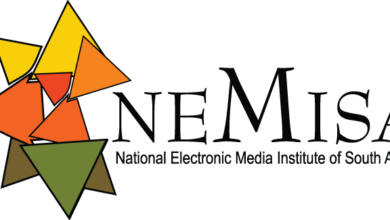10 Ways To Protect Your Information On The Internet

10 Ways To Protect Your Information On The Internet. With the internet readily available at most people’s fingertips, millions spend hours online typing their lives away. Information is easily shared on social media platforms and messaging platforms like Gmail. Consider the following tips on how to safeguard your information.
1) Don’t Reveal Personal Details To Strangers Or People You Just Met.
It is very crucial that one does not share vital information about themselves on the internet. Information like employment, phone numbers, street name of where you are staying, is personal information that
2) Decide Which Information To Share And To Who.
Do not give out identifiable information easily. It might be easy to give a site your personal information that you can’t share with a person on a face to face interaction. The fact that you can’t see that individual makes it even riskier.
3) Log Out Every time You Are Done.
Always make sure that you are logged out when you have finished browsing. This applies mostly when you are using a shared computer, or using gadgets like phones which are easy to steal.
4) Use A Difficult Password.
Gone are the days when people used their spouses’ names, birthdays as passwords. It is advisable that one has to use a password with numbers, words and characters.
5) Change Your Password Regularly.
Criminals advance, so one has to make sure they keep on changing their passwords regularly to avoid hackers.
6) Use Encryption.
Make it difficult for unauthorised people to get information you have in your computer. With industrial espionage all over, people are keen on destroying their own colleagues.
7) Do Not Put Everything Online.
Our folks had their lives under control without relying too much on the digital age, they kept their most important aspects of their lives in their heads, henceforth they never had to deal with hackers.
8) Examine Privacy Policies.
Before getting carried away with the many sites online that requires your personal information, make sure it is pretty safe to give them information
9) Research.
Have sound information on sites that you want to leave your information with, remember, all that glitters is not gold
10) Do Not Respond To Spam.
Most of the times Spam is not mail that you do not need, It might be a trap to direct you to sites that are dangerous.