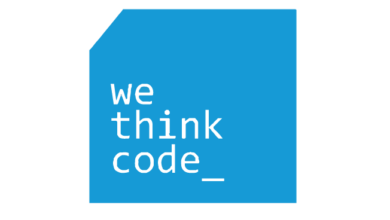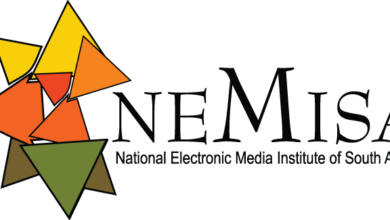4D Anatomy
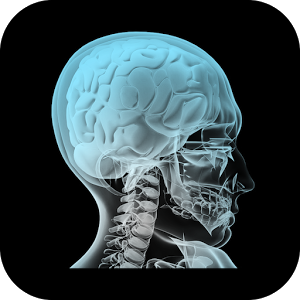
4D Anatomy
1. Download the 4D Anatomy App from the Apple Appstore or Google Play.
2. Once the app has downloaded onto the device, tap the app to open it.
3. Print Target
Tap“Options” in upper left hand corner
Select a method of sending the target to yourself
Print the target out, or display it on the screen of another device
4. Lay printed Target on flat surface with sufficient lighting
5. Point device at Target and model should appear
6. Zooming In and Out
Place two fingers on device
“Pinching” will cause the model to zoom out
“Pulling” will cause the model to zoom in
Double tap with one finger to return the model to it’s original size
7. Changing the model
Tap “Options” in top left hand corner
Tap “Male” or “Female” to switch genders
Tap “Close” to close the “options” tab