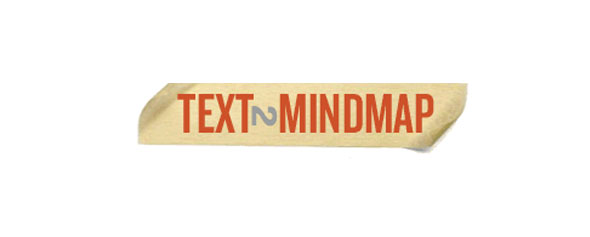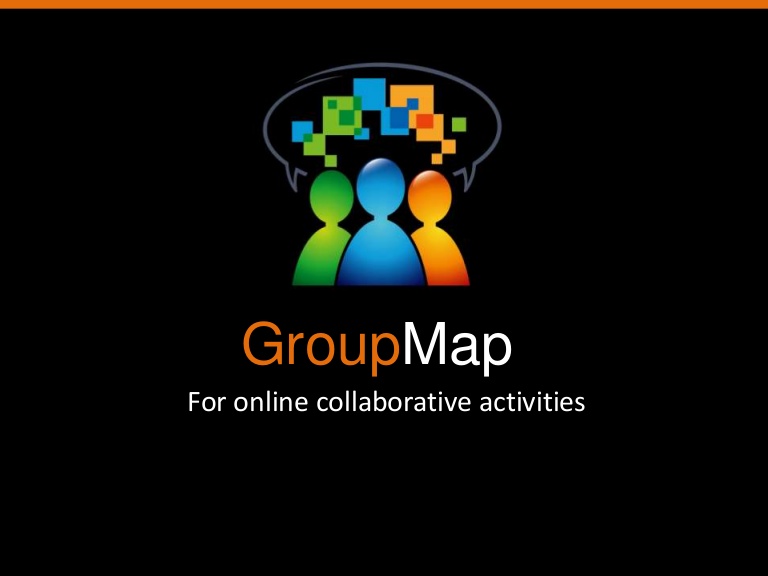Top 14 Business Mind Mapping Apps
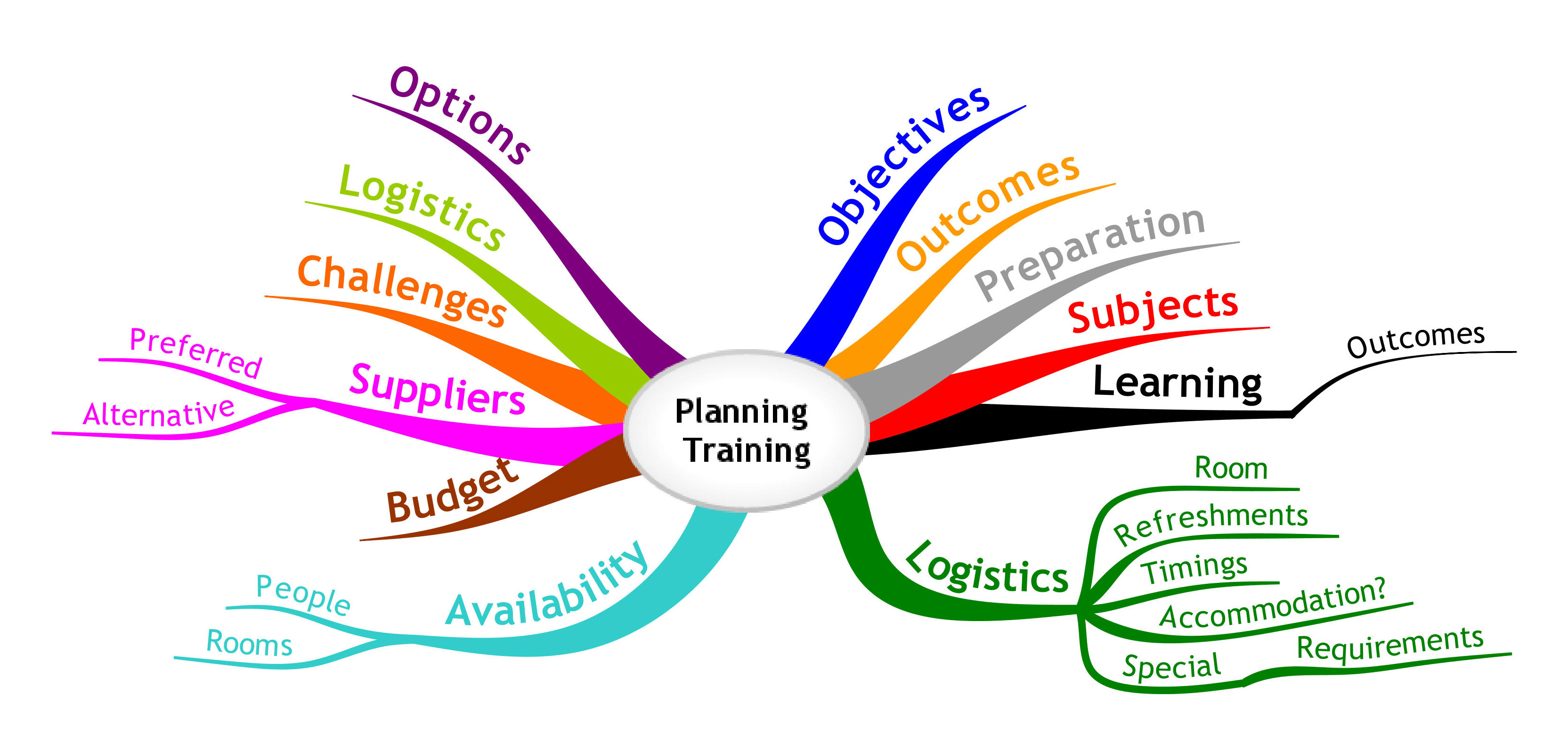
We’ve compiled a list of 24 mind mapping tools to help you organize, summarize and visualize information, with both free and paid versions available to suit any budget or requirement. The tools mentioned are either browser- or desktop-based, with a selection of mind mapping mobile apps at the end of the article for use on iOS and Android devices.
Is there a particular mind mapping tool you would recommend? If so, please share a link with our readers in the comments below.
1. Mindmeister
MindMeister was built to facilitate collaboration for mind mapping and brainstorming, with an intuitive, easy-to-use interface. You can collaborate in real time, discuss changes over live chat, exchange ideas and even view the change history of a mind map.
You can access projects via mobile devices as well as online and offline, safe in the knowledge that your data is stored securely with data encryption and daily monitoring. Since MindMeister is cloud-based, there is no need to install any software or worry about upgrades.
2. iMindMap
iMindMap was developed by Tony Buzan, who popularized the term “mind maps,” and refined and formalized its diagramming process and guidelines.
iMindMap is designed to be visually stimulating, with curved branches, bright colors and sharp images to help unleash your creativity. You can take full control over your map with a customizable drawing experience, or let iMindMap create the whole map for you. There are freehand, styling and text options so you can create a unique project. It’s simple to brainstorm, refine, plan and craft an animated presentation.
3. SpiderScribe
SpiderScribe is an online mind mapping and brainstorming tool that lets you organize your ideas by connecting notes, files, and calendar events in freeform maps. You can create private or public maps and collaborate with others, as your maps are stored in the cloud and can be accessed anywhere.
You can combine a variety of media to create a stencil, and each stencil can be customized by changing colors, fonts, size and formats. Another particularly interesting feature of SpiderScribe is the ability to embed your mind maps on your website.
4. XMind
XMind is a useful open source mind mapping tool for clarifying thinking, managing complex information, organizing and brainstorming. You can gather ideas and craft them in a logical structure to help identify critical information, uncover patterns, relationships, priorities and trends.
For seamless collaboration, your mind map can be exported into a variety of formats, including PDF, TXT, HTML, PNG, JPEG and more. Along with a mind map structure, XMind also offers tree, logic and fishbone charts, with a built-in spell checker, search, encryption and even audio notes.
5. Coggle
With Coggle you can brainstorm and produce beautiful notes or mind maps to share and collaborate with others. You can drag and drop images onto your diagrams, view the change history to keep track of edits and customize the colors within each project.
You can export your projects in PDF or PNG format, create private links, or share publicly on social media and add clickable links. Coggle supports Markdown and also works seamlessly on mobile devices.
Price: Free
6. Freemind
Freemind is an open source mind mapping tool built in Java, and is available for Windows, Mac and Linux. It has a wide variety of features, including location-based mind mapping, collaboration tools, restore session support and more.
It can be used to keep track of projects as a knowledge base, and as a powerful mind mapping tool for complex diagrams with numerous branches, including embedded links and multimedia. You can export your map as HTML, PDF, OpenDocument, SVG or PNG.
Price: Free
7. Text2MindMap
Text2MindMaps is a useful way of organizing your thoughts using a simple, online tool. It’s easy to use — just type some text into the text area, use the tab key to indent text lines and click the Draw Mind Map button to see it evolve.
Each line of text is a separate node in the mind map, and there are options to style the map to suit your requirements. It features a number of keyboard shortcuts, and each map can be downloaded as a PDF or image, or even emailed to share with collaborators.
Price: Free
8. Popplet
Popplet is a mind mapping tool that is perfect for visually curating your ideas and brainstorms. You can visually record your ideas, inspirations and thoughts, as well as upload text, videos, images and draw on your canvas.
For those working in teams, Popplet allows multiple devices to connect to the same project. You can create Popplet presentations, use high-resolution images, create embeds for websites and blogs, and include tags, keywords and categories on all your Popplet projects to make searching easier. There is an accompanying iOS app which gives you mobile access to your projects; however, there is currently no Android version available.
Price: Free
9. Bubbl.us
Bubbl.us makes online brainstorming and mind mapping simple. To start, just type your central topic to start a tree, and then create another idea at the same level or as a sub-level. The Bubbl.us tree will automatically reposition itself to fit any new ideas you have, or you can move the bubbles around manually.
You can customize a tree to suit your style by changing the color and size. The auto-save feature is especially useful, and you can share your project as a read-only file or allow others to edit it. To collaborate on the same tree, other team members must have their own Bubbl.us accounts.
Price: Free
10. Mind42
Browser-based Mind42 allows you to manage all of your ideas on one platform for a fast and simple mind mapping experience. You can quickly create, manage and edit any kind of data structure required for mind maps to explore ideas in a visually meaningful way.
All you need to do is create an account and click New MInd Map. Once you start a project, you can invite collaborators and create helpful groups such as Business or Private. You can even import existing mind maps from other applications, such as Mindmanager and Freemind.
Price: Free
11. GroupMap
GroupMap is specifically built to make team activities easy, providing a unique platform for anyone to respond on a map, with any parameters you set. You can select a map or create your own, and then invite your team to collaborate, comment, converse and vote to help decide the best ideas from a session.
Each individual can add their ideas to the brainstorm, and the results aggregate into a group view for comments and voting, making for a more open, efficient process.
12. Mindomo
Mindomo provides mind mapping and project collaboration tools for both businesses and education providers. It can be used to brainstorm mind maps, create tasks and share resources within a secure environment. It’s fully collaborative with the conversations, discussions and topics enabled within each workspace.
You can style individual mind maps using themes to better illustrate concepts and projects. You can choose to keep you map private or public, and also provide a direct link to your map to share with team members or clients.
13. Stormboard
Stormboard focuses on real-time brainstorming and collaboration, allowing you to add ideas, photos and videos to a shared online whiteboard. You can quickly generate and capture ideas, and prioritize and vote on them. All ideas have a unique comment thread to clarify, refine and debate.
Stormboard features a library of templates that you can customize to suit your specifications. Since Stormboard is compatible with mobile, you can access, capture and review ideas anytime and anywhere.
14. MindManager
MindManager from Mindjet is a powerful mind mapping tool that lets you organize your ideas in a single view, where you can easily drag and drop to gather and prioritize your ideas. Adding images, video, hyperlinks and attachments is simple, and the project planning tools make it straightforward to turn ideas into action.
It works with Microsoft Office and Apple productivity tools, including Outlook and Entourage. MindManager also features automated calculations to help evaluate and analyze data.